Your Kindle Unlimited subscription gives you access to well over 1.4 million eBooks on the Amazon monthly subscription service.
While that may seem like a lot of books, you need to bear in mind that you can only hold up to ten books at any given time.
This may sound somewhat limiting but remember you can always return books and swap them out for new ones that you prefer on the service.
The problem is that most people don’t know how to return books or return a title on Kindle Unlimited because the service will only offer you an “on-device prompt” once you hit your ten-book limit.
Up until that point, you may find it difficult to return books unless you have this tutorial handy.
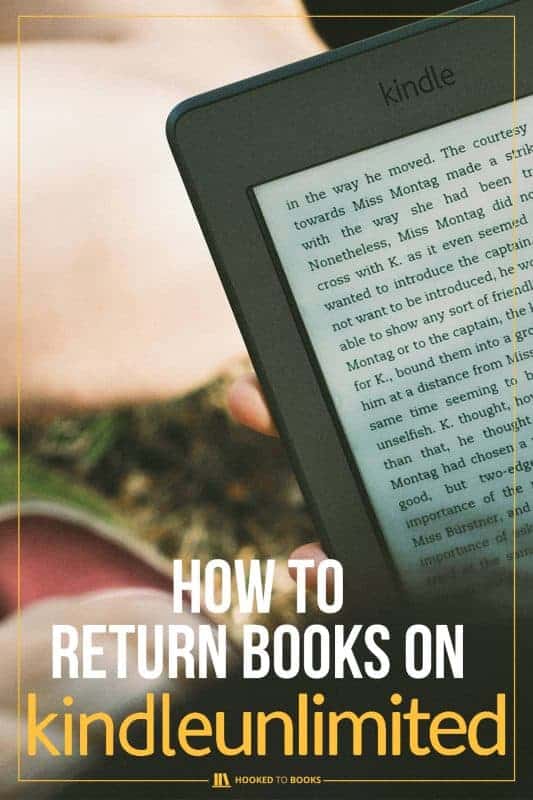
Returning Books on Kindle Unlimited on Any Device
The trick is that you have to do it from the store as opposed to the book. Here is a step to step guide on what you need to do:
How to Return Books on Kindle Unlimited on Your Tablet or Your Desktop?
The thing about using Amazon’s monthly subscription service is that you can read any of the books or listen to the available audio versions (for those that offer the same) on Amazon devices as well as the Kindle app. The app is available for iOS, Mac, PC, and even Android.
You do not necessarily need to have a Kindle device.
If you prefer the wider screens offered by your tablet or desktop, here are the steps you need to take to return a book on Kindle Unlimited using those devices:
- Step 1: Use your web browser to navigate to the Kindle store
- Step 2: Hover your mouse to the top of the screen where you can see the words “your account” and click on it
- Step 3: Go through the pop-up options and select the one that says “manage your content and devices”
- Step 4: You may get prompted to sign in again using your password. Do so.
Once you are in, you will see all the content you have on your list including the books, personal documents, and so on. Your Kindle Unlimited content will have a little banner indicating that they are Kindle Unlimited.
Once you click on any of them, a pop-up will prompt you to perform a variety of tasks including returning the book with an action button labeled “Return this Title”.
How to Return Books on Kindle Unlimited Using a Kindle e-Ink Device?
If you are using a Kindle e-reader, then these are the steps you need to take to return your books:
- Step 1: Open the store
- Step 2: Click on “all categories”
- Step 3: Go to “Kindle Unlimited”
Once you land on the Kindle Unlimited page, you will find different options on that landing page; one of which will be to return your book with an action button labeled “Return this Title”.
Once you realize that you can do this through your account, it makes things much easier to navigate and also makes it much easier to operate your Kindle Unlimited account.



