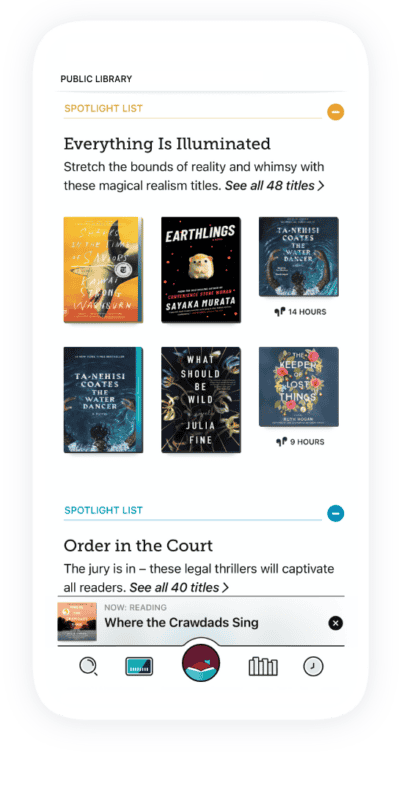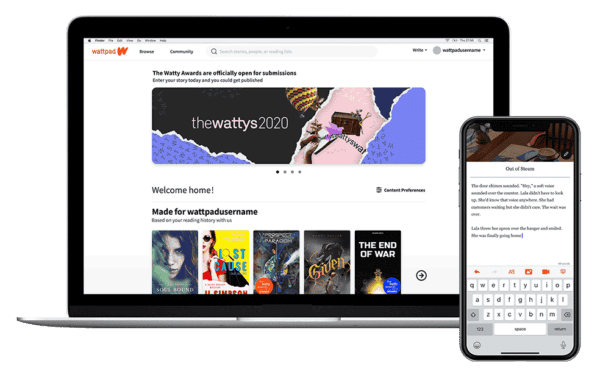E-readers are a game changer for book lovers. Rather than cluttering up your home with stacks and stacks of books or filling up valuable space in your suitcase when you travel, an e-reader allows you to keep countless novels all in one place without the hassle.
But did you know that even if you don’t have an e-reader, you can still enjoy unlimited e-books? With these handy apps, you can access all of your favorite fiction and non-fiction in an instant. Here are my top picks for the best eBook reader apps that you can download today.
1. The Amazon Kindle App
Let’s begin with the big daddy of e-readers, Amazon’s classic Kindle. The Kindle app is completely free, and it gives you instant access to millions of e-books, as well as countless magazines, newspapers, and podcasts. You can also download samples of most books before you make a purchase, so you can avoid book buyer’s remorse. And now, you don’t need a physical Kindle device to access the app; you can download it to any iOS or Android phone at the touch of a button.
The Kindle app has a variety of tools and features to explore, including a notetaking tool, a phrase highlighter, and the option to sync your account across several devices so you can pick up where you left off, even if you switch between your phone and your tablet.
You can also choose your favorite font styles and sizes; plus, you can adjust the screen brightness, so reading in the dark or in bright sunlight isn’t a problem.
Features
- Free to download
- Access millions of e-books
- Magazines, Newspapers, and Podcasts included
- Sync your account across several devices
- Change the font size and style
- Thousands of free e-book previews
2. The Kobo Books App
Another major player in the e-book world, the Kobo Books app is free to download on both Android and iOS and gives you access to millions of e-books and audiobooks. And just like the Kindle App, you can adjust the font size and style to suit your own preferences. Plus, there’s a night mode that’s kinder to your eyes when you’re reading before bed.
You can even download books and access them when you’re offline, so there’s no need to miss out on your favorite titles when you’re on the road or in a place with a bad phone signal.
Kobo’s crowning feature is its “Reading Life” service, enabling you to share your passion for books with others. A little bit like a giant online book club, Reading Life lets you share quotes you love, send notes and discuss whichever title you are reading with friends and strangers across the internet.
Features
- Free to download
- Access millions of e-books
- Thousands of free e-book previews
- Change the font size and style
- Nighttime reading mode
- Reading Life feature
3. Libby, by Overdrive
Created by Overdrive, Libby is a free app for Android and iOS that allows you to borrow titles rather than buy them, just like a library. So not only is your initial download free, you can read to your heart’s content without ever spending a dime.
There are millions of audiobooks, e-books, and magazines to choose from, and you can download your favorite titles to read offline or stream them if you’re short on phone memory. Like the Kindle app, you can pair several devices to one account and save your reading position as you switch between devices. Plus, if you are a US user, you can send borrowed or purchased e-books through to your Kindle device to read on a larger screen if you’d prefer.
There’s also a handy wishlist feature, where you can line up the books you want to read next and refer to it when you’re searching for a new title.
Features
- Free to download
- Access millions of e-books
- Choose to download or borrow books for free
- Wishlist feature to remember your next reads
- Send e-books directly to your Kindle device
- Keep your reading position on all devices
4. Wattpad
Wattpad is a great choice if you’re not particularly tech-savvy and you’re looking for a simple to use e-reader app that you can get started with straight away. Free for both Android and iOS, the intuitive search function lets you browse by category through millions of e-books, as well as community-submitted stories from every genre under the sun. You can also enter the IBAN number of any specific book into the search bar if you know what it is you’re looking for.
The app allows you to change the color and size of the text to suit your own preferences, plus you can adjust the screen brightness depending on the environment you’re reading in.
But the thing that really sets Wattpad apart from its competitors is its creative community focus. Users are encouraged to write and share their own content via Wattpad, so if you’re a budding author or have something to say, then this platform is a great place to get your story heard. There are also community led discussion groups where you can chat about the current book you’re reading with people from around the world.
Features
- Free to download
- Simple to use
- Search by category or IBAN
- Change the font size or color
- Write and share your own content
- Community-led discussion groups
5. Scribd
Scribd prides itself on having the most variety of online reading content of any major e-reader app.
Unlike many apps on this list, Scribd isn’t free, but for a small monthly fee, you can access a huge amount of content without paying any extra.
Of course, there are e-books; there’s a vast library of millions of titles from every major publisher, plus many lesser-known, harder-to-find e-books too. There’s also one of the best audiobook selections available from any provider, plus you can access magazines, podcasts, sheet music, and documents, all as part of your monthly subscription fee.
And if you love audiobooks as well as e-books, then Scribd is a good choice. Not only is there a vast audiobook library to explore, but you can customize the narration speed, as well as set a timer for your audiobook to shut off as you fall asleep.
And like many apps out there, you have the option to download e-books to read offline, plus you can sync the app to multiple devices, so you never lose your place if you swap between your phone and your tablet.
You can also customize the font style and size, and change the background color to suit your own preferences.
Features
- Huge variety of content
- A monthly fee gives you unlimited access to a huge library of e-books, audiobooks, and other content
- Customize font style and size
- Customize narration speed of audiobooks
- Download e-books and audiobooks to read offline
- Sync to multiple devices
Conclusion
There’s no need to spend money on an expensive e-reader to enjoy digital reading; these apps will transform your phone into an e-reader in an instant. All of them allow you to access a vast library of incredible e-books to read wherever and whenever it suits you.
Check out these other great posts!
Best Speed Reading Apps for Android and iOS
The 7 Best Sites and Apps to Read Manga
How to Loan Kindle eBooks to Your Friends and Family?