You don’t need to have a Kindle to enjoy reading e-books. With the right reading app, your iPhone can double up as an e-reader, so you’ll always have a book in your pocket, wherever you are. And even better, you don’t have to pay a dime. There are plenty of sources that let you download or read e-books directly on your iPhone for free.
While the major book reading apps like Apple Books, Amazon Kindle, and Google Play Books have an amazing selection of e-books to download, they are not so great when it comes to finding freebies. To get e-books for free, you need to look a little further afield.
In this guide, I’ll show you the best sources on the internet to score completely free, iPhone compatible e-books. I’ll also talk about how to download books onto your device so you can start reading straight away.
Free eBooks for iPhones (8 Great Sources)
1. Libby, by Overdrive
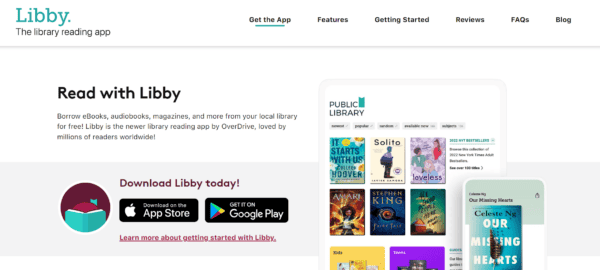
Libby is a free app created by Overdrive that acts as a virtual library. Instead of buying a book to keep forever, you can borrow it for a limited time for free. There are millions of e-books to choose from, as well as a huge selection of audiobooks that you can listen to directly from your iPhone.
While Libby is most famous for its free loans, you can also purchase e-books to keep too, so if you’re looking for a brand new title that’s not available in the library, you can likely find it and purchase it via Libby too.
You have the option to download the e-book onto your device, or you can simply read the HTML version directly from the website, which frees up space on your phone and lets you start reading straight away.
2. Project Gutenberg
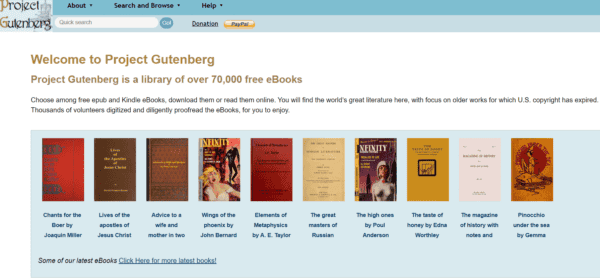
Project Gutenberg is the internet’s oldest source of free e-books. Founded by tech visionary Michael S. Hart way back in 1971, this is the home of the very first e-book in the world, a digital version of The U.S. Declaration of Independence. It’s still there today, listed as the very first book in Project Gutenberg’s catalog.
The site is run by thousands of volunteers who create, collate, digitize, edit and share thousands of free e-books to use across all kinds of devices, including your iPhone.
There are over 60,000 free e-books in the extensive library, including Kindle compatible eBooks and free epub files. You can download them directly to your iPhone using their one-click option, sending the file to either Dropbox, Google Drive, and Microsoft’s One Drive. Or, if you’d prefer not to download, you can read an online version of any book through your web browser.
The majority of Project Gutenberg’s collection consists of older, out of copyright, public domain works. Some of the world’s most celebrated classics can be found here. There’s everything from Bram Stoker’s Dracula, Mary Shelley’s Frankenstein, and Lewis Carroll’s Alice’s Adventures in Wonderland, just to name a few.
As well as out of copyright classic reads, there’s also a decent selection of newer titles too. And if you’d rather listen to your books, be sure to check out their direct link with LibriVox to score some free audiobooks.
3. Free iBooks

FreeiBooks.com is a pretty underwhelming website at first glance. The basic old fashioned layout isn’t particularly impressive, but have a little look around, and you’ll see that this is a fantastic resource for free e-books for all kinds of devices, not just your iPhone.
There are over 44,000 titles available to download, and all of them are free. The majority of these books are sourced from Project Gutenberg, but there is also a good selection of books from other sources, so it’s worth checking the FreeiBooks catalog if there’s something you can’t find at Gutenberg.
You can browse by genre, category, language, title, and author, or if you don’t have a particular title in mind and you’re looking for some inspiration, check out the Top Rated section.
4. Smashwords

Smashwords has more books published by independent authors around the world than any other website. There are over 500,000 e-books in the catalog written by 135,000 authors, and although many of them come with a fee, there are still over 80,000 free titles to choose from. Even the paid-for e-books tend to be significantly cheaper than on major sites, like Amazon Kindle. There are also tons of books that work on a pay-what-you-like scheme.
Smashwords has a large selection of independent authors. It’s a great place for up-and-coming writers to publish their work, and in turn, it’s a great place for readers to find undiscovered authors that you won’t find on the major e-book platforms.
To filter your search to free books only, click on the Free tab on the second filter bar down. You can also set your search to the desired length of the book, e.g., over 50k words or over 100k words.
If you’re not sure which book to read next, there are several categories to browse through to get inspired, such as Bestellers, Most Downloaded, or Featured New Releases. You can also search by genre in the menu on the left of the screen.
There are tons of e-book formats available, not just for your iPhone but any device. You can also read them directly in HTML from your iPhone web browser.
5. Internet Archive
Internet Archive is a nonprofit online library on a mission to digitize and distribute millions of e-books to readers around the world in order to provide “universal access to all knowledge.” There are an incredible 2.7 million e-books and text files that are available to either download or borrow for free.
The search function is easy to use and intuitive. You can browse through titles by author, title, topic, genre, collection, year of publication, or language. In fact, Internet Archive has a particularly awesome collection of foreign language books, with thousands of titles in over 20 different languages.
As well as e-books, Internet Archive provides free access to a whole host of digitized material, including movies, videos, games, music, and software applications.
If you need some inspiration for your next read, take a look at the most viewed books section on the main page. Once you’ve chosen one, you can download it through several options on the panel on the right hand side. There are tons of file format options that work across multiple devices, including, of course, your iPhone. And if you’d rather not download it, you can read it directly in your browser.
6. Open Library
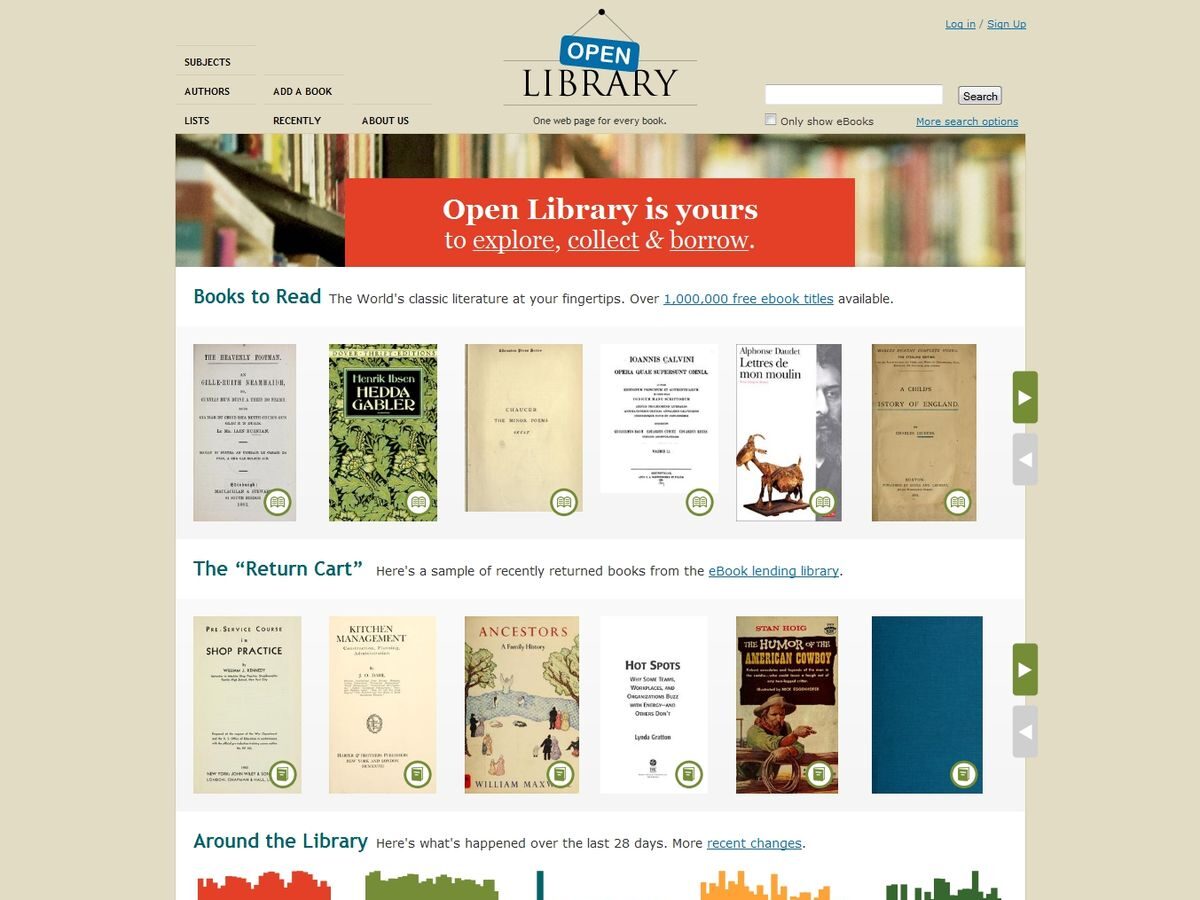
Open Library is run by Internet Archive and aims to make their huge collection of books even more accessible. The project links with local libraries around the world and sources e-books from all four corners of the internet. Their mission is to build a webpage for every published book known to man and make all literature free and readily available to anyone who wants to read it.
As well as all of the classic public domain works that you’d expect, they have a vast collection of popular contemporary titles that you can borrow and read for free. The Open Library links with libraries around the world, so as long as your local library is registered with the Open Library, you can borrow any of their digital books without having to leave home.
Books are available to either borrow, read online or download and keep, depending on the source. There are various file types available to suit pretty much any device; plus, many of the books listed on Open Library have a read-aloud option. Simply click on the phone icon next to your book of choice, and you can listen to it rather than read it.
A unique feature of the Open Library is that the catalog is open for readers to edit, and contribute information, just like Wikipedia. Anyone can join the league of volunteers who maintain this free resource by helping to revise their current catalog and improving their records. If you notice that your favorite book isn’t listed, you can upload your own record so that people around the world can enjoy it too.
7. ManyBooks
Manybooks.net has one of the most streamlined and easy to use interfaces of any of the sites on this list. Every book is listed by author, title, and front cover, making it even easier to find the title you want. You can also browse by genre and language or check out the Most Popular and Best-Reviewed sections.
Most books come with a variety of downloadable file types, or you can use their online reader if you’d prefer to free up space on your phone.
There are over 50,000 e-books available in the catalog. Some are for sale at discounted prices, and almost 30,000 of them are free. There’s a large selection of all the usual public domain works and a wide variety of contemporary titles and works by self-published, independent authors too.
8. BookRix
BookRix is a similar site to Smashwords. It’s a free-to-use self-publishing platform that allows independent authors to distribute their e-books to readers around the world. Of course, many of these books come with a fee, but there is a large catalog of downloadable free e-books. Some are contemporary titles from independent authors and larger publishers, and of course, there are all the public domain works that you can find at most of the sites listed here.
The easy to use homepage lets you browse by category and genre, plus you can search through their collections of bestsellers, self published works, and most popular titles, which makes finding high quality books much easier.
One of the best features on the BookRix site is the many groups you can join. There are groups for all kinds of genres and interests, which act like online book clubs where you can discuss your current reads with other bibliophiles around the world.
The only downside to BookRix is that the files are all epub format. This isn’t a problem unless you’re using the Kindle app, in which case you’ll have to convert them into Mobi format first. If you’d rather not go through this extra step, you can read most books directly from your browser, too, without needing to download.
How to download eBooks onto an iPhone?
There are several ways to download and read e-books on your iPhone, and despite what many people think, you don’t have to use a book reading app to do it.
Instead, with any e-book file, you can:
- Upload it to iCloud Drive using your Mac PC
Download the compatible file onto your computer and drag it to iCloud Drive. Then, using your iPhone, open up the iCloud Drive Files app, tap the file, and it’s ready to read immediately. If you don’t have iCloud Drive, you can also do the same thing using any cloud app or service, for example, Google Drive.
- Email it to yourself
Send the file as an attachment in an email to yourself. Then go into your emails using your iPhone and open it up with the appropriate file reading app.
- Use your browser
Most of the e-book sources above have great websites that you can access directly through your browser, no apps or downloading necessary. Simply type in the web address on Safri or your preferred browser and choose a free book, open it up, and read it directly from the source. You’ll need internet access in order to keep reading, but this method saves a ton of space on your iPhone.
All the sites on this list, with the exception of BookRix, offer a variety of file formats that you can download either directly to your iPhone or via an e-reader app.
In general, choose Mobi files when downloading e-books to the Amazon Kindle App, and for any other reading app, select epub files.
Conclusion
If you have an iPhone, you don’t need to spend money on an expensive e-reader or pay a fortune for downloadable e-books. There are plenty of places across the internet that give you access to great e-books for free, directly to your phone.
Do you know of any other sources for free eBooks that are compatible with iPhones? Let me know in the comments below.



