 So you want a new ereader and have narrowed down your options to the Kindle Paperwhite and the Kindle Voyage. Which one should you buy?
So you want a new ereader and have narrowed down your options to the Kindle Paperwhite and the Kindle Voyage. Which one should you buy?
Take a look at Anitya’s comparison between two of the most popular ereaders on the market, and see which one is more suitable for you 🙂
Ultimately it’s your choice and it’s a personal one. But we hope after reading our comprehensive guide, you’ll be equipped to make a better one. Here we go!
1. The Ecosystem
All Kindle ereaders enjoy an advantage that the amazing ecosystem created and maintained by Amazon.
Both the Kindle Paperwhite and the Voyage allow you to read, buy, rent, and lend the same books from the huge Amazon Library. You can share your books with your partner and family using either device. Both sync perfectly with the Kindle app you install on other devices.
Like on all other Kindle ereaders, both devices come with X-Ray, a reference tool that allow you to explore the content of a book faster. While you read on the Paperwhite or the Voyage, you can always retrieve more information about the book or the characters.
Thanks to the X-Ray tool, dictionaries are available on both Kindles in several languages. They both have Vocabulary Builder to reinforce your memory of the newly learned words.
2. The E-ink Screen
Both the Kindle Paperwhite and the Kindle Voyage has a screen resolution of 300dpi and the e-ink Carta display.
Both screens are made to absorb and reflect light in a way that minimizes glare to your eyes. This allow you to read outdoors on a sunny day or in a bright room without increasing the screen light to the maximum.
3. The Battery
Thanks to the e-ink technology, the two Kindles enjoy amazing battery lives. At an average screen brightness level, each of the device can last for up to 6 weeks, if used 30 minutes a day with wireless off.
1. The Shells: Rough vs. Sleek
The Kindle Paperwhite comes in a very simple design with a rough black plastic bezel. It apparently doesn’t look like the most luxurious device on the shell. Truth be told, it looks pretty cheap. Not that we can complain, because the device indeed has an extremely affordable price.
However, the roughness of the shell does help to make you feel secure as you hold it. It won’t slip easily from your hand, nor will it collect prints from your sweating fingers.

The Kindle Voyage, meanwhile, features a sleek magnesium and plastic shell, whose thickness decreases gradually as it goes south. On one hand, the smooth surface creates a fancier appearance on the device. On the other hand, that also makes it more prone to greasy fingers. This is a feature I personally don’t like about the Voyage, but other people apparently have different preferences.
Another minor difference in the design is that on the Paperwhite, the power button stays at the bottom of the device. On the Voyage, meanwhile, it is placed at the back of the device, at 11 AM. This is supposed to make it faster for the user to turn it off. But again, it isn’t really appealing to me.

2. The Screen Lighting: Standard vs. Superb
The Kindle Paperwhite is a big improvement in terms of screen lighting compared to the Kindle Basic. It has 4 LEDs installed at the sides of the screen, which now makes reading in the dark possible without external lighting.
The soft glow is the result of reflection of the light from the bulbs onto the screen, unlike other electronic devices with which the light shines from the back of the screen directly to your eyes. This makes your eyes feel much more pleasant, as it works in the same way as when you read a physical book: you get the light reflected from the page to your eyes.
However, the Paperwhite cannot really compare to the Voyage in this respect.
The Voyage comes with more LEDs for an even brighter screen. It is also the only Kindle so far to have automatically adjustable screen light.
On the upper left side in the front of the device is a small light sensor. Thanks to this sensor, the Voyage can detect light intensity in your reading room, and adjust screen brightness accordingly.
The Voyage also has a feature called “night light”. When it is on, the screen will dim itself after you have been reading for a while. This way, your eyes won’t have to adjust themselves. That is how you can avoid a lot of eyestrain and headache when reading on this ereader!
3. The Screen: Recessed vs. Flush
One thing that does make an improvement on the Voyage compared to the Paperwhite is its screen.
On the Paperwhite, you can feel a slight recess as your finger moves from the side of the device into the screen as you turn page. While it doesn’t hurt, the users tend to lift their fingers after they turn a page to avoid feeling the difference. It’s not a problem if you read several dozens of pages a day. However, if you’re a hardcore reader, the lifting could make your fingers tired after long hours of reading.
On the Voyage, however, the screen is made flush and even. It looks more beautiful, and feels smoother as your fingers slides freely into and out of the screen with no obstruction.
4. Page turn: Basic vs. Ultimate
When reading on the Kindle Paperwhite, you touch the screen to turn your book forward and backward.
The Voyage also comes with a touchscreen, but you have a much better way to turn pages.
The device has pressure-based sensors on both sides of the screen. This allows your fingers to rest on the buttons – no need to keep moving sideways every time you finish a page.
Since there are back and forward page turning sensors on both the left and right side of the screen, you can now hold the device and read with either one of your hands. To further support this, the weight of the Voyage is almost an ounce lighter than the Paperwhite too (6.3 oz vs. 7.2 oz).
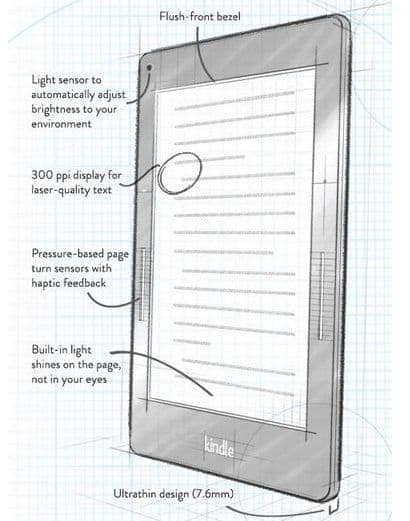
5. The Price
Obviously, the Paperwhite is the most affordable Kindle ereader with screen light. Its price starts at $120, and if you opt for the version with 3G and all the ads removed, it only tops to $210.
The Voyage, meanwhile, costs $200 for a start. The ads-free 3G option brings the price to $290, which is admittedly too much more than I would be willing to pay for an ebook reader.
So, which Kindle should you buy?
1. Kindle Paperwhite – 2021’s Best E-Reader to Buy
If you’re student, or a reading beginner who wants a good, durable device at an affordable price, the Paperwhite is apparently the better choice. In fact, it is the most popular one among all the Kindle ereaders, based on the number of reviews on Amazon. Sometimes it’s not even because of the lower price. Some people simply don’t feel the adjustable lighting and the PagePress feature particularly appealing enough to pay for the surge.
2. Kindle Voyage – Ereader for the Professional
If you’re a booklover who reads a lot and wants to improve your ebook reading experience, opt for the Voyage. It’s lighter, looks cooler, has smarter lighting, and is better for reading with one hand. While the improvements seem minor, it improves your comfort to a great extent when reading for long hours. As you will be using the device often for a least a couple years, it’s totally worth the investment.
If you happen to be left-handed, the choice of the Voyage is certainly a no-brainer.




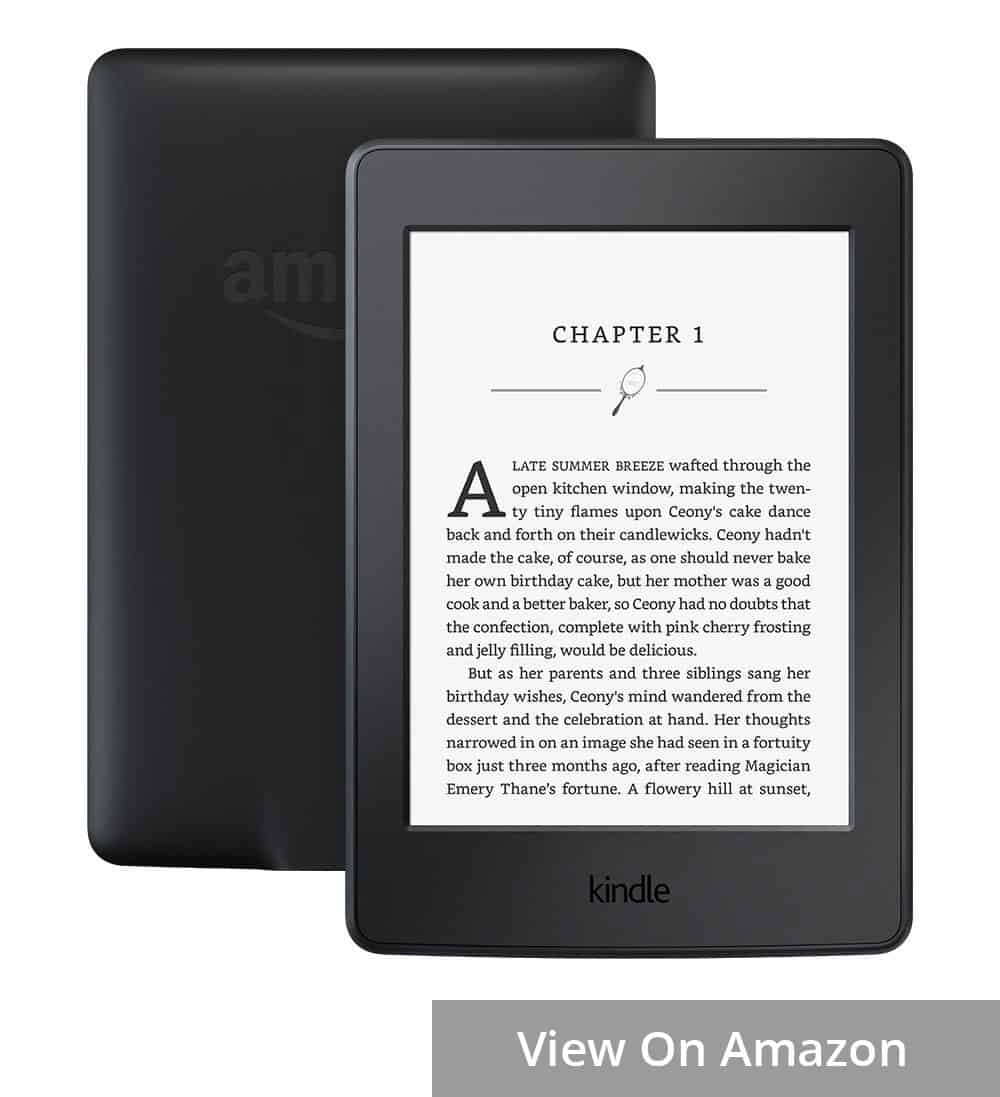
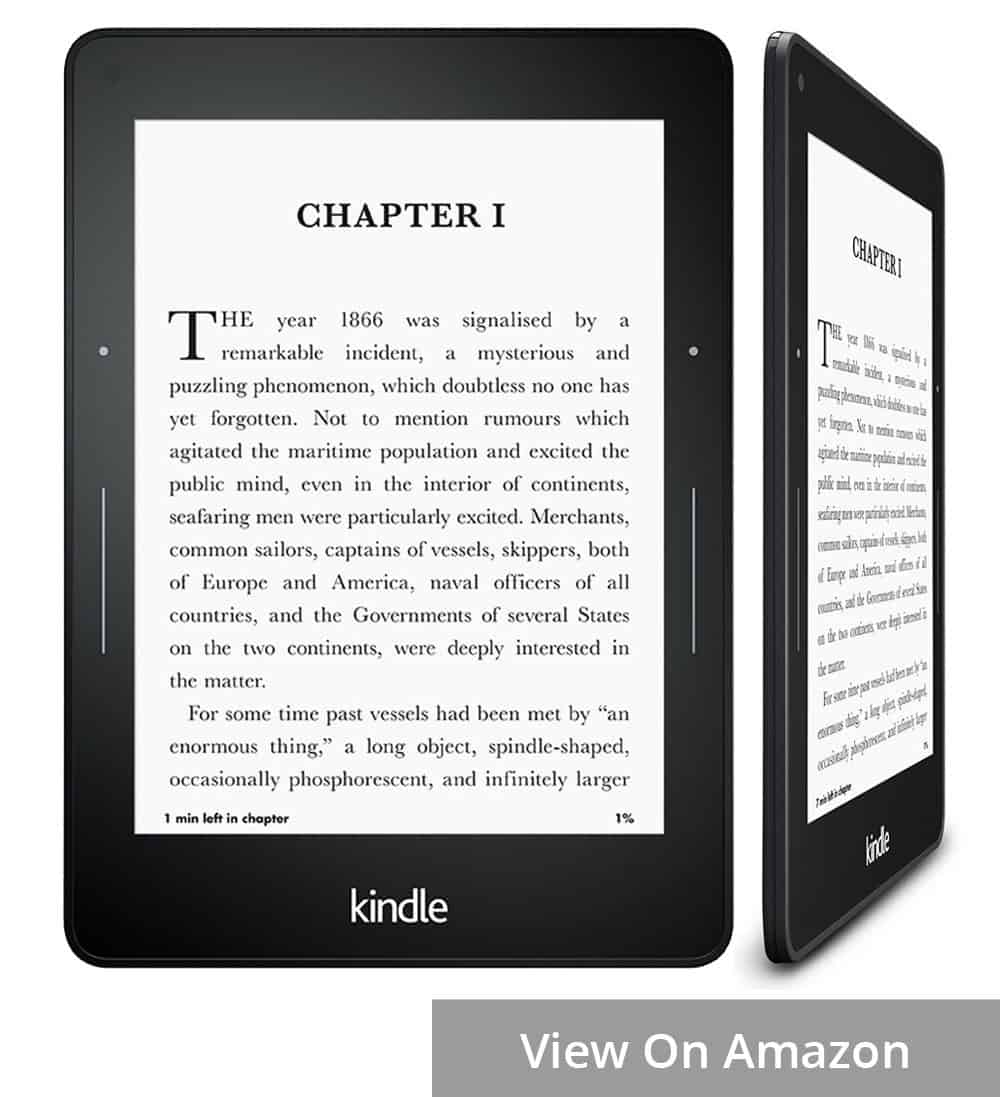
I have an old Paperwhite, at least 3 years old if not older , and I will use it til it dies which might be soon based on stuff it is doing that never happened before. Will I replace it with a newer paperwhite? Most likely. Good luck finding the ereader that works bet for you.
Definitely gunna give the kindle paperwhite a try.