Do you have stacks of books lying around gathering dust? Perhaps you’ve been hoarding your already read paperbacks for years. Or maybe you have a few books that you purchased on a whim, but you know in your heart of hearts that you’re never going to read them.
Instead of letting your used books sit there and clog up your bookshelves, why not sell them and make some extra cash?
It’s actually pretty easy and straightforward to sell used books on Amazon. For minimal effort on your part, you could have a well-needed clear-out and line your pockets with some extra cash too.
If you’re new to selling used books on Amazon, but you don’t know where to start, I’ve put together a handy how-to guide to make the whole process quick and easy.
1. Sign Up For an Amazon Selling Plan and Open an Account

There are two ways you can sign up as a seller on Amazon. The first is as an individual seller. This is the perfect option for people who are only selling a relatively small number of used books. For every item you sell, Amazon takes a cut of $.99.
If you decide to sell a more considerable amount of books over an extended time, a professional selling plan might be better for you. A professional plan is priced at $39.99 per month.
If you’re planning on selling used books as a real business or even as a side hustle, this will save you money in the long run. This plan covers things like sales data and includes handy business management tools to track your earnings. You can also make the most of their free advertising options to really boost your used book listings.
Once you’ve chosen your selling plan, you need to set up a seller’s account. You can choose to open a brand new account to use exclusively for selling, or you can use your existing Amazon customer account. If you’re only selling a few books, you can simply use your existing account.
But if you have a large number of books to sell, it’s worth getting a seller’s account. This type of account lets you use a separate business email and a separate bank account, keeping important sales figures from getting missed in your personal email account.
2. Check if You Have any Valuable Books

Before you go ahead and start listing your used books on Amazon, it’s worth checking any books that you think could be valuable. Older and rarer books can be worth much more, and you don’t want to regret letting them go at a low price.
Keep an eye out for early editions, especially works of fiction, as these can often sell for an impressive sum of money.
Type in the author, title, and the edition number into Google, or if, like most books, there’s an ISBN, you can use this to search and find out if you’re sitting on a small fortune.
Unfortunately, these days there’s generally not a whole lot of money in modern used fiction. That’s not to say it’s not worth listing them on Amazon, but it’s best to search first to see how profitable your fiction titles might be. The more obscure the title, the better. And of course, out-of-print, rare works of fiction will always fetch a good price.
Selling used textbooks is also another great way of making cash, as they can go for a surprising sum of money.
Textbooks are often ludicrously priced when brand new, so many students opt to buy their textbooks second hand on Amazon. If you have any lying around from your college days, it might be time to dig them out.
3. Upload Your Used Book Listings

Now it’s time to start inputting the data of each book you’d like to sell. Most books have an ISBN printed on the back, which you’ll need to submit along with information about the condition of the book, the subject matter, and of course, the price you’d like to sell.
If you’re unsure how much a used book might be worth, type the title and the author’s name or the ISBN into google and see what other sellers are listing the same title for.
You’ll also be asked to fill out shipping options. Remember to bear in mind that books are heavy. Don’t underprice your shipping rates, or you could end up losing out on the final amount.
Take a look at other used book seller’s shipping rates in your region, which should give you a good indication of what it will cost. You can also check with your local post office or courier.
Luckily, if the same book is already listed elsewhere on Amazon, the handy autofill feature kicks in and automatically lists some of the details for you. If they’re correct, you can leave them be, or you can edit them accordingly.
Once you’ve input all the information, click to upload your listing. You’re all set!
4. Promote Your Used Books
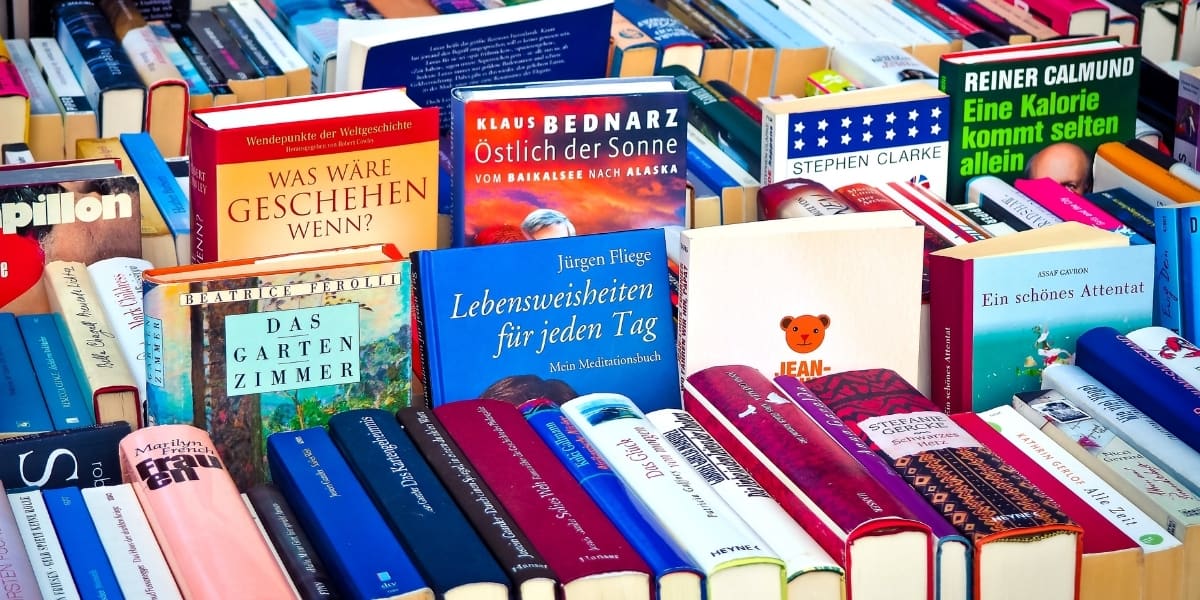
Now that you’re listings are taken care of, here comes the fun bit; making sales! If you’re only casually selling a few used books, you might choose to simply kick back and wait for the sales to come in.
But if you’re treating your used book sales as a real side business, then you’re going to want to promote your listings.
You can do this in a variety of ways. If you’ve chosen a professional seller’s plan, you can take advantage of Amazon’s included advertising features or pay extra to really boost your listings and get them seen by as many potential customers as possible.
If you’re savvy with social media, don’t forget to share your listings and draw attention to your Amazon store using platforms like Facebook, Twitter, and Instagram too. This is a free way to draw more attention to your listings and boost your sales.
Conclusion
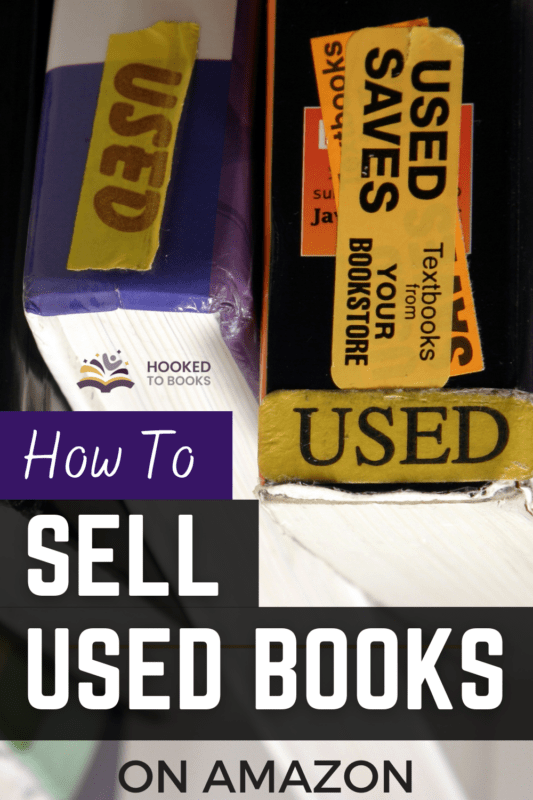
Selling your used books online is a great way to make some extra space in your home and some extra cash for your wallet too.
Whether it’s just a little extra pocket change, a serious side hustle, or even a full-time business, Amazon makes it easy and straightforward to sell your used books online.



